# Install this plugin
npm install @pinelab/vendure-plugin-admin-social-auth


Vendure Social Authentication for Administrators
Allow admins to login with social accounts like Google.
Currently this plugin only supports Google login for the Admin UI! The plugin setup allows for easy extension of other auth providers though. Contributions welcome: Contact us via Discord and we'll help you get started on contributing.
You will be able to login if an administrator with your email address already exists in Vendure. Roles and permissions are still handled in Vendure. This plugin disables the native authentication method, so you will only be able to login via Google.
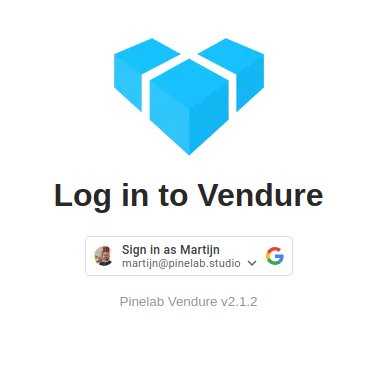
Set up Google login
First, you need to get your Google Client id using these steps: https://developers.google.com/identity/gsi/web/guides/get-google-api-clientid.
This should give you a client id that looks something like xxxxx.apps.googleusercontent.com
Install
google-auth-library:yarn add google-auth-libraryIn your
vendure-config.ts, add the plugin and set the new login url in the AdminUiPlugin:
import { AdminSocialAuthPlugin } from '@pinelab/vendure-plugin-admin-social-auth';
...
plugins: [
AdminSocialAuthPlugin.init({
google: {
oAuthClientId: process.env.GOOGLE_OAUTH_CLIENT_ID!,
},
}),
// Set the new custom login URL
AdminUiPlugin.init({
port: 3002,
adminUiConfig: {
loginUrl: '/social-auth/login',
},
}),
]
- Start the server and navigate to
localhost:3000/admin, it should automatically redirect you to/social-auth/login - Login with your Google account
- If an administrator exists with the same email address, you will be redirected to your dashboard.
Managing administrators
Administrators are managed via the default Vendure Admin UI. Just create an administrator with the same email address as the social account.
When an admin logs in with a social account for the first time, the social auth method will be added to the user.authenticationMethods.
If you want to login with the superadmin username/password again, you will need to disable this plugin and remove the adminUiConfig.loginUrl setting from the AdminUiPlugin again.
 Pinelab.studio
Pinelab.studio